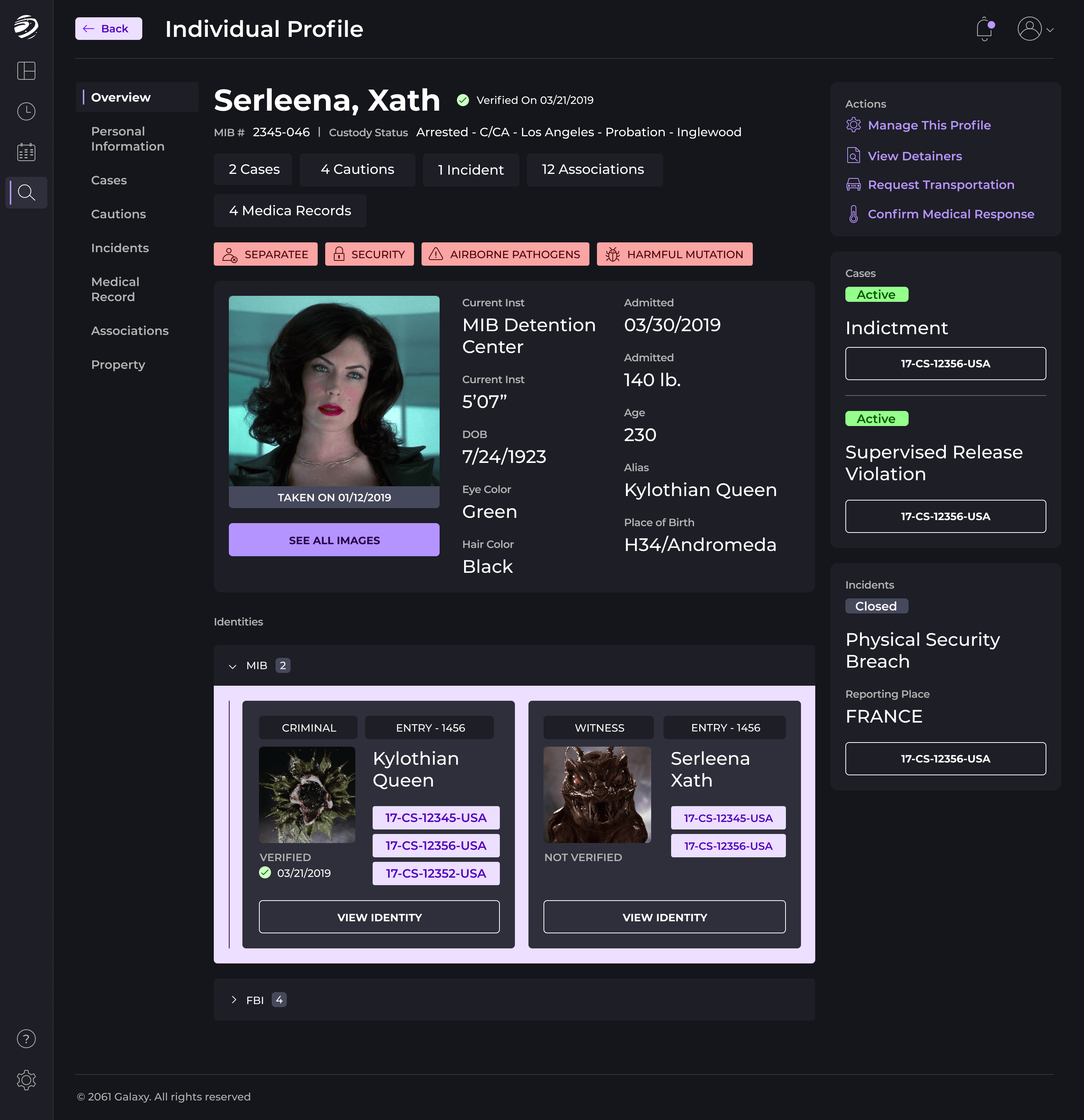Galaxy
UX/UIA New Management System
In 2018 I worked as a contractor for the DOJ, during my time there I helped research and design a new request management system. For security reasons, and in order to share the work I did, I have re-imagined the problems presented in that project. So, it is fair to say that the solutions and problems presented below come from the real world.
Credits
Client: U.S. Department of Justice,
Interaction Designer: Peter
Verastegui
Why Agent J got the small gun?
Short answer, bad user experience. Agent J was not only a rookie being played. He was also at the mercy of a bad onboarding process. You see he walked in that room without having filed a proper request!. So of course he was not aware of what was in store for him. Lack of awareness, a very familiar problem in our galaxy.

Creating a RMS for MIB
1: Mappping a request
2: Disigning & iteraring solutions
3: Providing an intuitive & simple UI

Mapping a request

Assignee
In the field things can get tragic pretty quickly. Some people above me would pay to go back into the field and feel the adrenaline of riskyng one's life. The flying cars and the guns are nothing in comparison to that awful feeling of having your stomach drop to the ground everytime one knocks at a stranger's door.


Supervisor
My peeps on the field are putting their life on the line, and as their supervisor I feel like they have trusted me with their life, so I'll do whatever is on my power to get them, whatever they need to get, safely. If they return home in once piece I did my job. If safety cost us some money so be it.


CFO
I am the money guy, in my eyes some people in the field think every assigment is a Michael Bey movie. Everytime they go out and cost me more money than they should I got a problem. Do they think we have an infinite suply of money?, if I burn the fiscal budget before the end of the year–I get in trouble not them!


Disigning and iteraring a request management system
It starts with the request form
Here agent J can starts his request, properly, by telling his supervisor about the assignment.
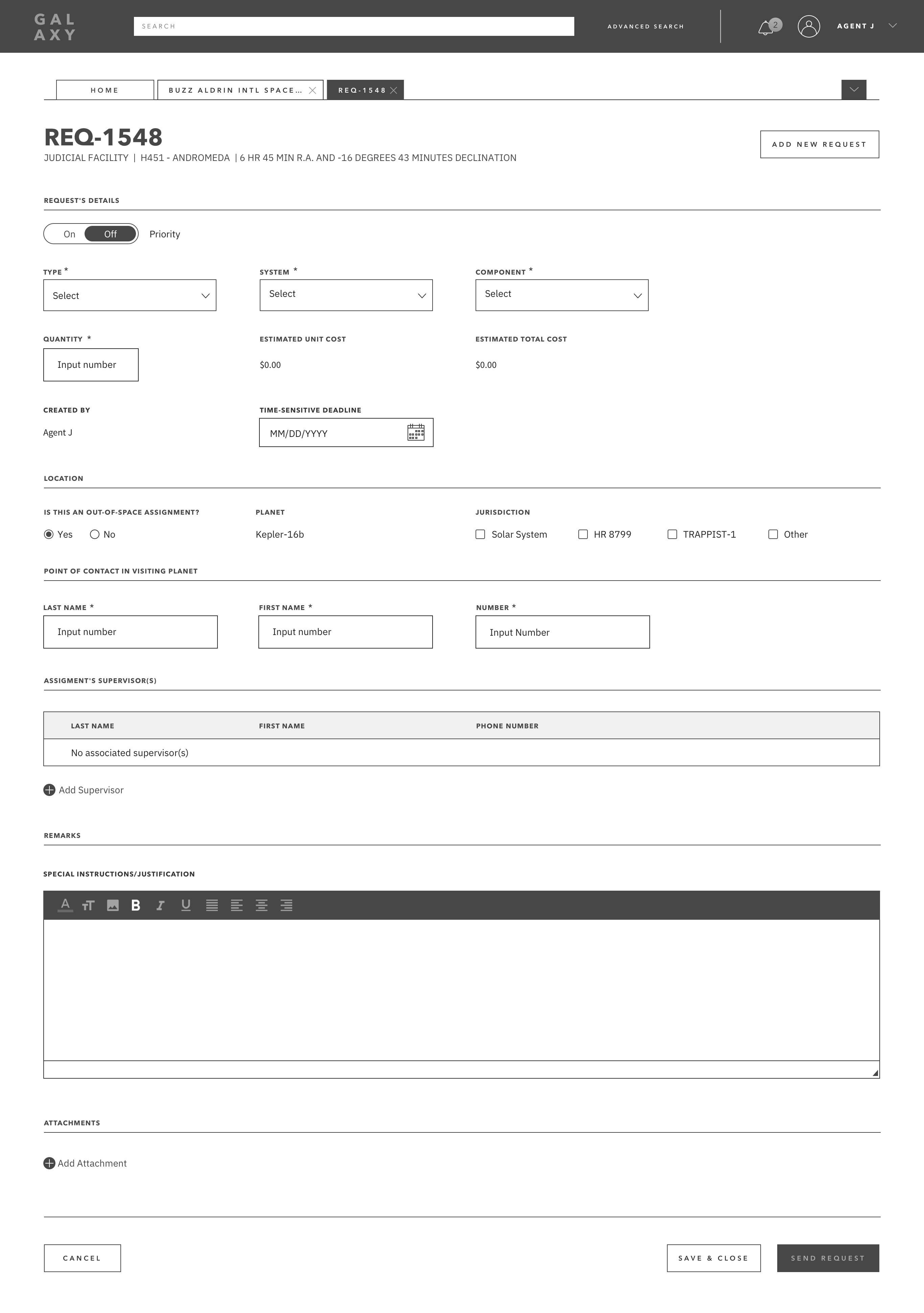
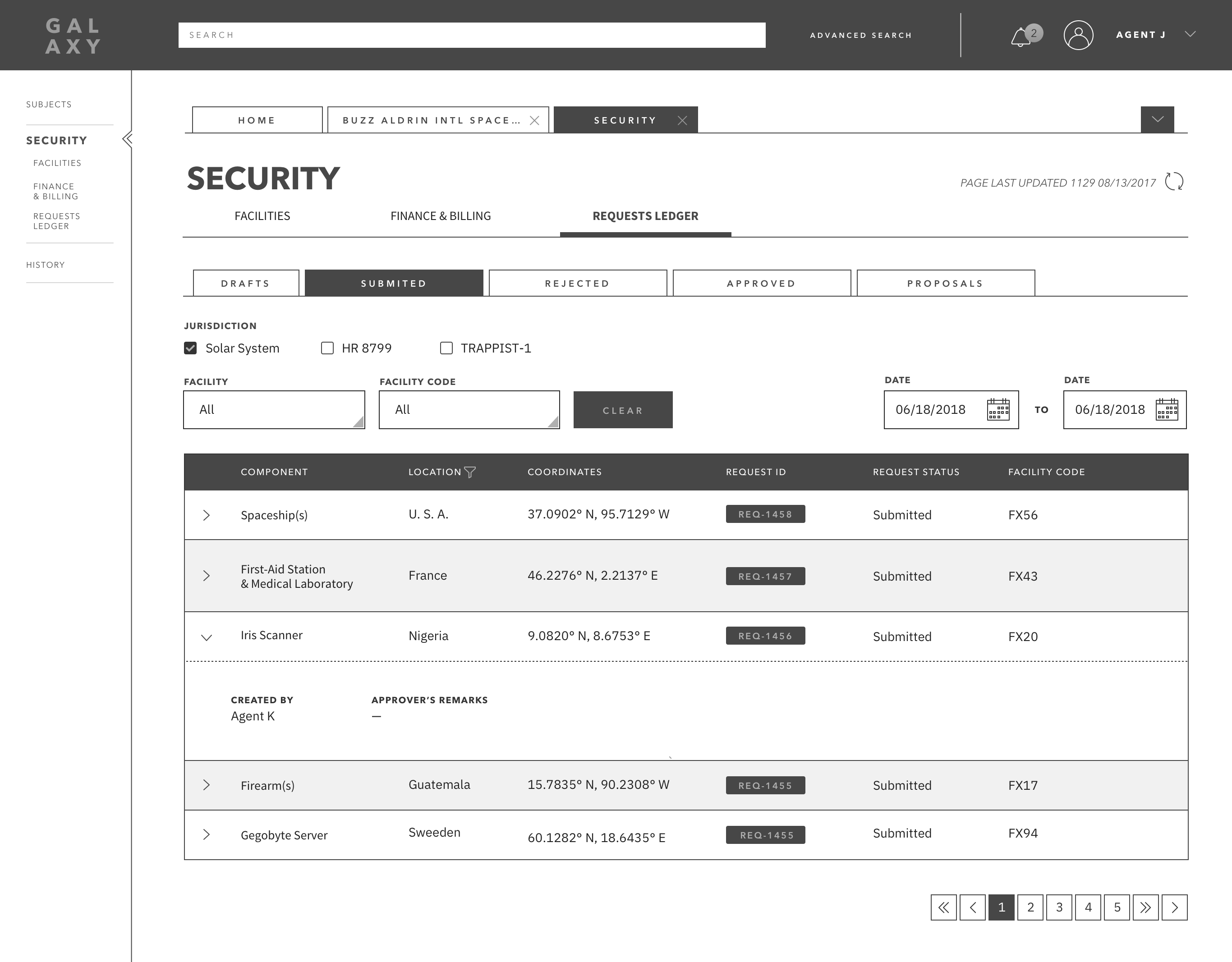
Then it goes to the Requests Ledger
Here the supervisors can track requests coming their way from begining to end.
Putting it all together
1. Assignee logs into application an makes a request
2. Supervisor receives request
3. Supervisor sends request to CFO with a proposed
budget
4. CFO approves or denies proposal
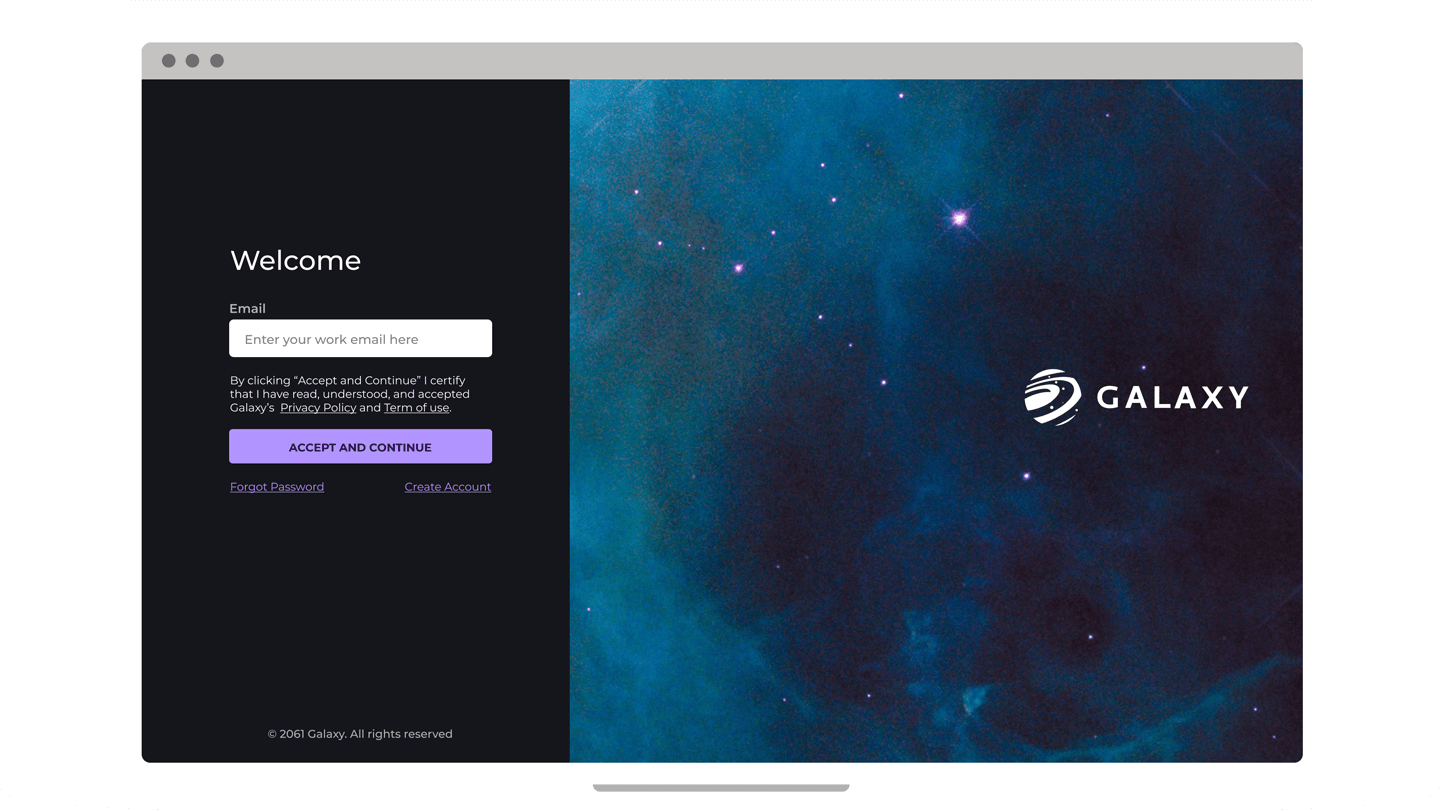
The Office Profile
After loging in, agent J will locate his office profile. Once in the the profile, on the actions panel, he can click on "New Request" to open a new request form. Also on the "Resource Request" section of the profile he can find all the requests for that office.


The Request Form
Here agent J can speall out all the details of his assigment. Things like when, where, and; while he is at it, he can use a handy feature that shows him a list of all the arms he can choose from. No surprises here.
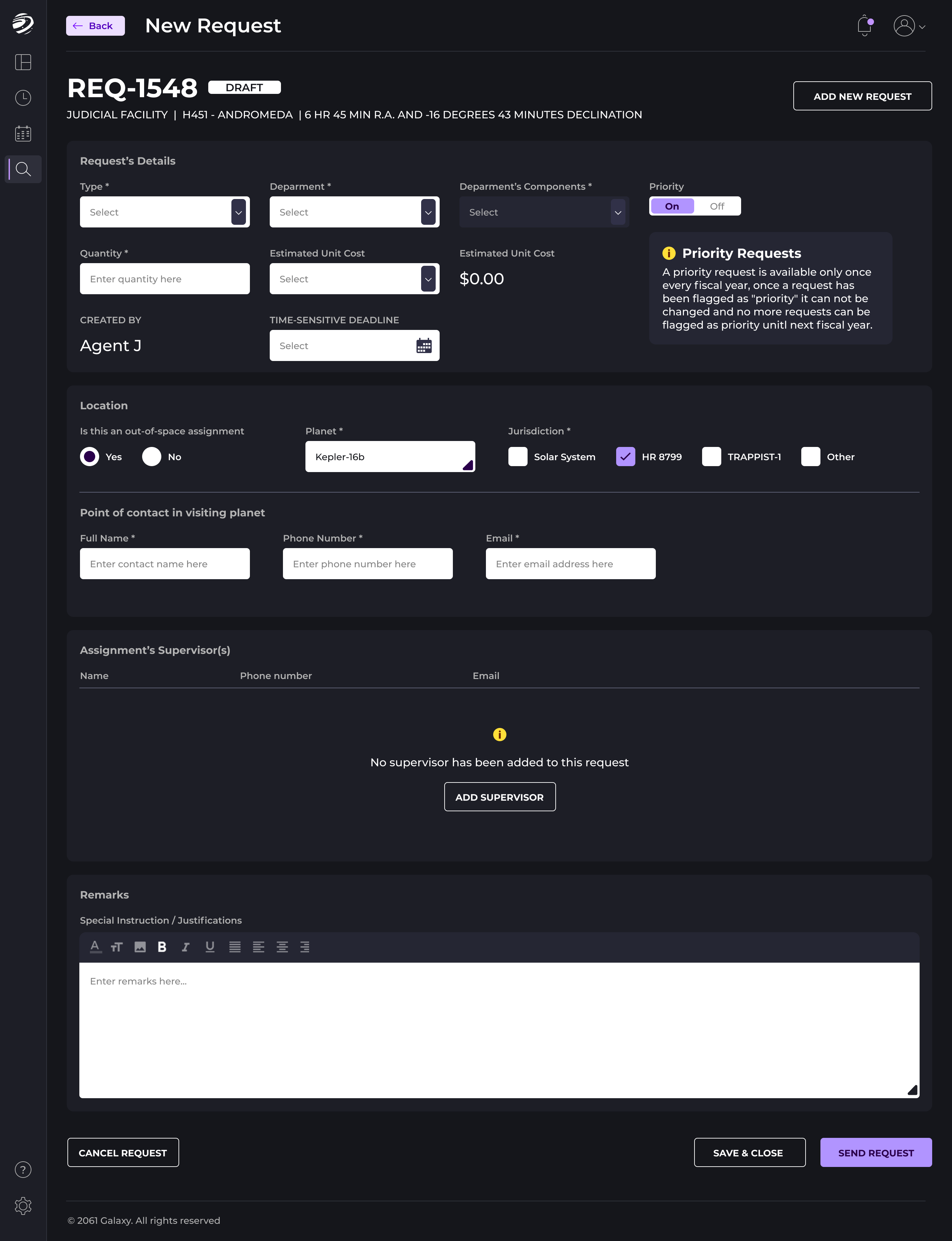
The Request Ledger
Here supervisors can find all the request that were sent their way in one place.
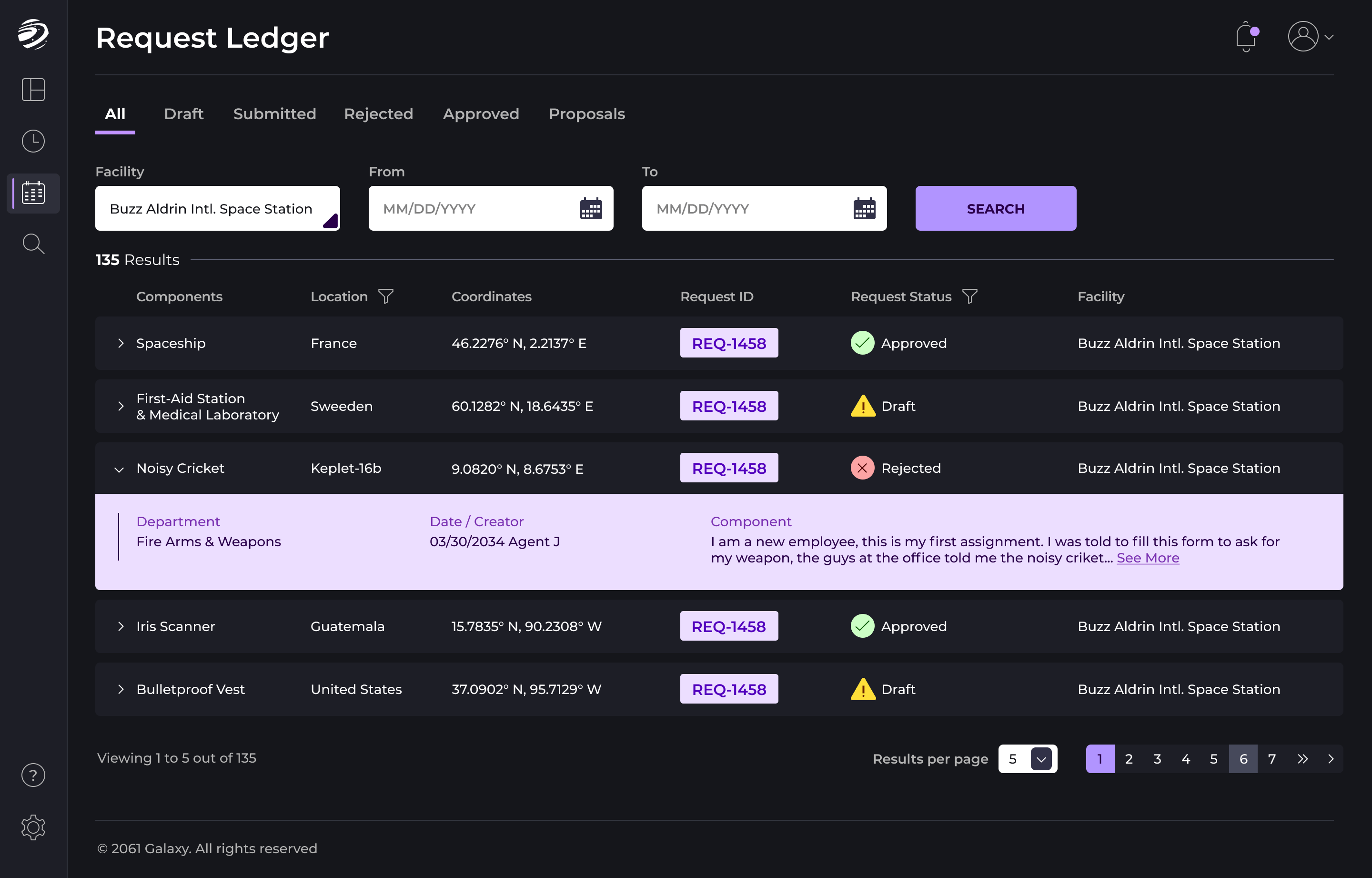
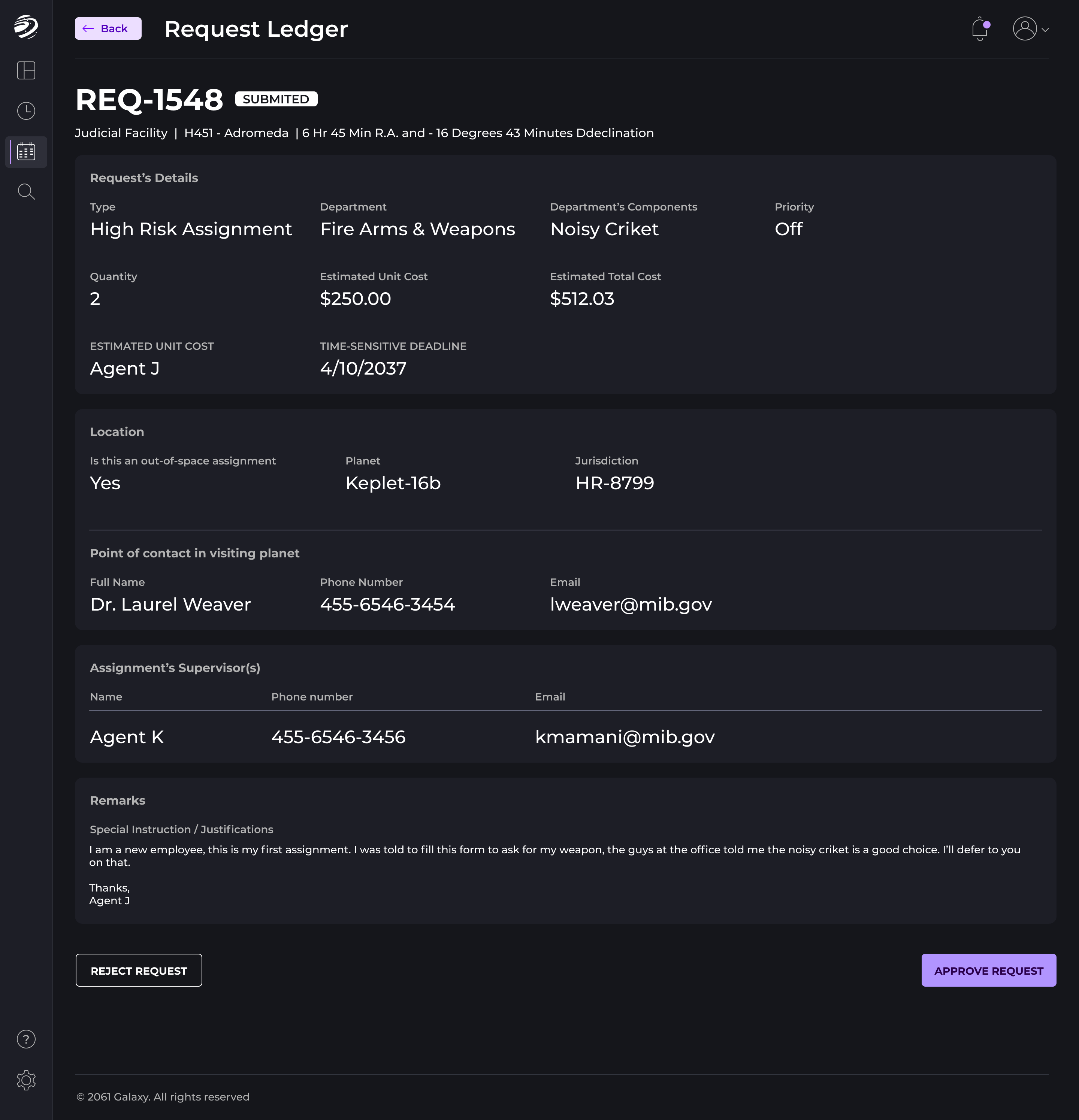

Intuitive & Simple UI

Colors

Secondary

Primary
Typography

Ezzo font family
Iconography
Ezzo font family
UI components

Looking for a villain?